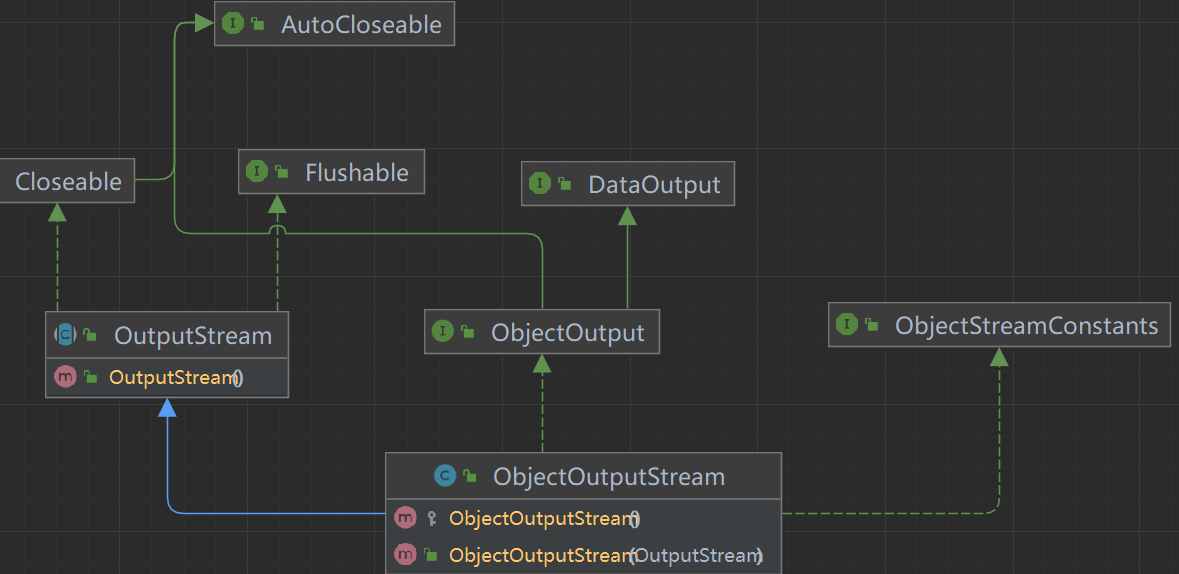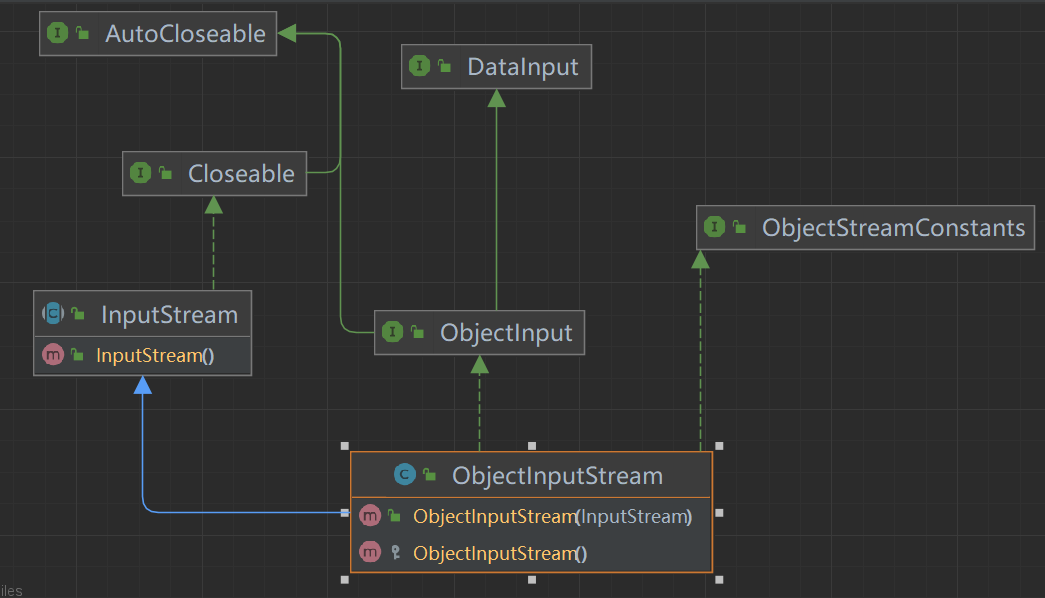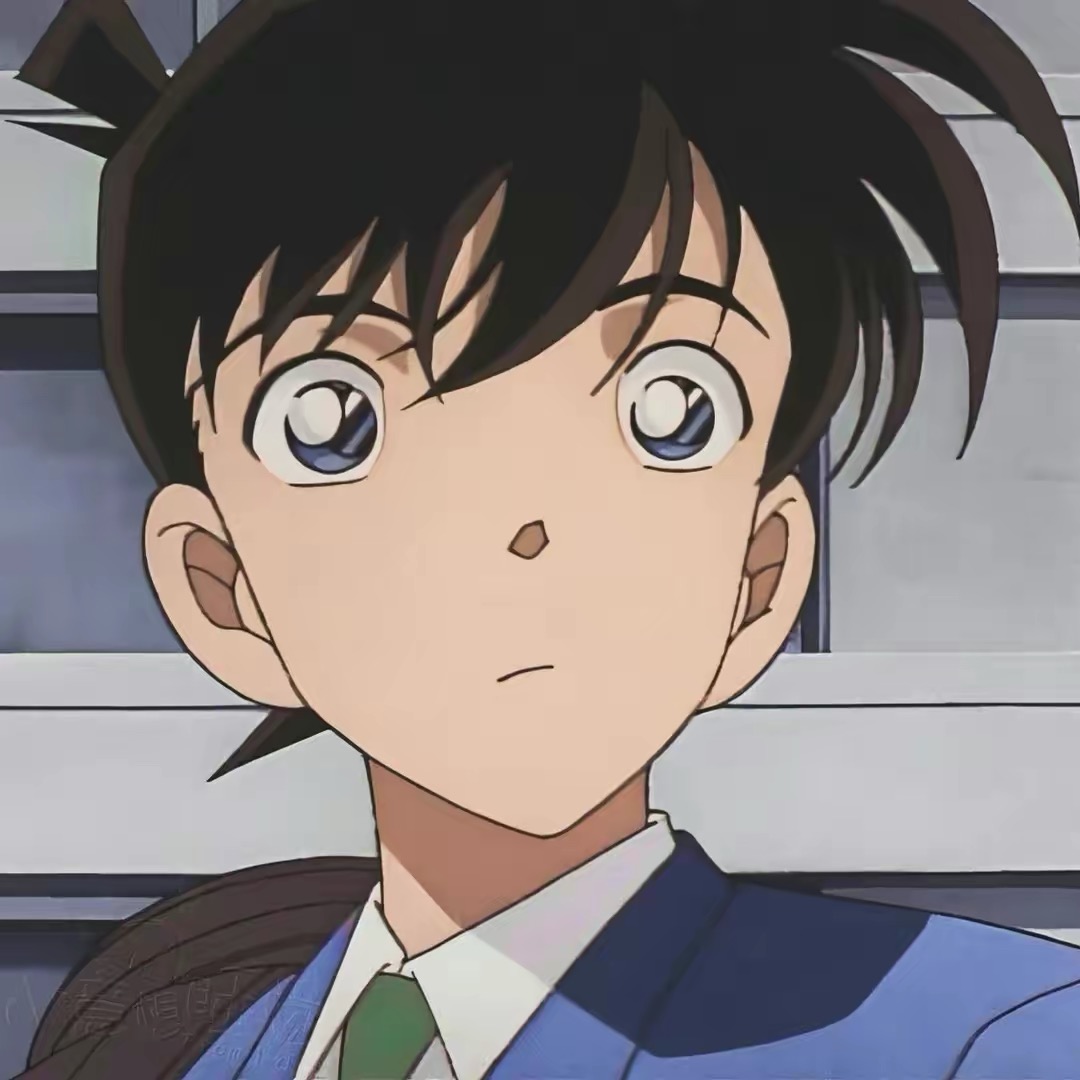前言
学习IO流是为了更好的理解序列化和反序列化
学习IO流还得先从File讲起
文件:保存数据的地方
文件流:文件在程序中是以流的形式来操作的
- 流:数据在数据源(文件)和程序(内存)之间经历的路径
- 输入流:数据从数据源(文件)到程序(内存)的路径
- 输出流:数据从程序(内存)到数据源(文件)的路径
从三个常用的API着手
public File(String pathname) :通过将给定的路径名字符串转换为抽象路径名来创建新的 File实例。public File(String parent, String child) :从父路径名字符串和子路径名字符串创建新的 File实例。public File(File parent, String child) :从父抽象路径名和子路径名字符串创建新的 File实例。
下面给出三种创建File的方法
1
2
3
4
5
6
7
8
9
10
11
12
13
14
15
16
17
18
19
20
21
22
23
24
25
26
27
28
29
30
31
32
33
34
35
36
37
38
39
40
41
42
43
44
45
46
47
48
49
50
51
52
53
| package IO;
import java.io.File;
import java.io.IOException;
public class FileCreate {
public static void main(String[] args) {
create03();
}
public static void create01() throws IOException {
String filepath = "d:\\news1.txt";
File file = new File(filepath);
file.createNewFile();
}
public static void create02(){
File parentfile = new File("d:\\");
String fileName = "news2.txt";
File file = new File(parentfile,fileName);
try {
file.createNewFile();
System.out.println("创建02成功");
} catch (IOException e) {
throw new RuntimeException(e);
}
}
public static void create03(){
String parentPath = "d:\\";
String fileName = "news3.txt";
File file = new File(parentPath,fileName);
try {
file.createNewFile();
System.out.println("03创建成功");
} catch (IOException e) {
throw new RuntimeException(e);
}
}
}
|
常用的方法
public String getAbsolutePath() :返回此File的绝对路径名字符串。
public String getPath() :将此File转换为路径名字符串。
public String getName() :返回由此File表示的文件或目录的名称。
public long length() :返回由此File表示的文件的长度。
public boolean exists() :此File表示的文件或目录是否实际存在。
public boolean isDirectory() :此File表示的是否为目录。
public boolean isFile() :此File表示的是否为文件。
给出相应的方法用法
1
2
3
4
5
6
7
8
9
10
11
12
13
14
15
16
17
18
19
20
21
22
23
| package IO;
import java.io.File;
public class FileInformation {
public static void main(String[] args) {
info();
}
public static void info(){
File file = new File("d:\\new1.txt");
System.out.println("文件名字= "+file.getName());
System.out.println("文件的绝对路径= "+file.getAbsolutePath());
System.out.println("文件父目录= "+file.getParent());
System.out.println("文件的大小(字节) "+file.length());
System.out.println("文件是否存在 "+file.exists());
System.out.println("是不是一个文件 "+file.isFile());
System.out.println("是不是一个目录 "+file.isDirectory());
}
}
|
文件的增加删除
public boolean createNewFile() :文件不存在,创建一个新的空文件并返回true,文件存在,不创建文件并返回false。
public boolean delete() :删除由此File表示的文件或目录。
public boolean mkdir() :创建由此File表示的目录。
public boolean mkdirs() :创建由此File表示的目录,包括任何必需但不存在的父目录。
其中,mkdirs()和mkdir()方法类似,但mkdir(),只能创建一级目录,mkdirs()可以创建多级目录比如//a//b//c,所以开发中一般用mkdirs();
1
2
3
4
5
6
7
8
9
10
11
12
13
14
15
16
17
18
19
20
21
22
23
24
25
26
27
28
29
30
31
32
33
34
35
36
37
38
39
40
41
42
43
44
45
46
47
48
49
50
51
52
53
54
55
56
57
58
59
60
61
62
63
64
65
66
67
68
69
| package IO;
import java.io.File;
import java.io.IOException;
public class Directory_ {
public static void main(String[] args) {
m1();
m2();
m3();
}
public static void m1(){
String filePath = "d:\\new1.txt";
File file = new File(filePath);
if (file.exists()){
if (file.delete())
{
System.out.println("删除成功");
}
else {
System.out.println(" 删除失败");
}
}
else {
System.out.println("NO");
}
}
public static void m2(){
String filePath = "d:\\demo";
File file = new File(filePath);
if (file.exists())
{
if (file.delete())
{
System.out.println("删除成功");
}
else {
System.out.println("删除失败");
}
}
else {
System.out.println("不存在");
}
}
public static void m3(){
String filePath = "d:\\demo\\a\\c";
File file = new File(filePath);
if (file.exists()){
System.out.println("存在");
}
else {
if (file.mkdirs())
{
System.out.println("创建成功");
}
else {
System.out.println("创建失败");
}
}
}
}
|
目录的遍历
public String[] list() :返回一个String数组,表示该File目录中的所有子文件或目录。
public File[] listFiles() :返回一个File数组,表示该File目录中的所有的子文件或目录。
1
2
3
4
5
6
7
8
9
10
11
12
13
14
15
16
| public class FileFor {
public static void main(String[] args) {
File dir = new File("G:\光标");
String[] names = dir.list();
for(String name : names){
System.out.println(name);
}
File[] files = dir.listFiles();
for (File file : files) {
System.out.println(file);
}
}
}
|
listFiles在获取指定目录下的文件或者文件夹时必须满足下面两个条件
递归遍历文件夹下所有文件以及子文件
1
2
3
4
5
6
7
8
9
10
11
12
13
14
15
16
17
18
19
20
21
22
23
24
25
26
27
28
29
30
31
32
33
| package File;
import java.io.File;
public class RecursionDirectory {
public static void main(String[] args) {
File file=new File("D:\\java专属IO测试");
Recursion(file);
}
public static void Recursion(File file){
if(!file.isDirectory()){
return;
}
File[] files = file.listFiles();
for (File f: files) {
if(f.isDirectory()){
Recursion(f);
}else {
System.out.println(f.getName());
}
}
}
}
|
IO流
IO流分类
按操作数据单位不同分为:字节流(8bit),字符流(按字符,对于几个字节)
按数据流的流向不同分为:输入流,输出流
按流的角色的不同分为:节点流,处理流/包装流
|
输入流 |
输出流 |
| 字节流 |
InputStream |
OutputStream |
| 字符流 |
Reader |
Writer |
字节流 Stream
字节输出流 OutputStream
字节输出流的基本共性功能方法:
public void close() :关闭此输出流并释放与此流相关联的任何系统资源。
public void flush() :刷新此输出流并强制任何缓冲的输出字节被写出。
public void write(byte[] b):将 b.length个字节从指定的字节数组写入此输出流。
public void write(byte[] b, int off, int len) :从指定的字节数组写入 len字节,从偏移量 off开始输出到此输出流。 也就是说从off个字节数开始读取一直到len个字节结束
public abstract void write(int b) :将指定的字节输出流。
以上五个方法则是字节输出流都具有的方法,由父类OutputStream定义提供,子类都会共享以上方法
FileOutputStream构造方法
public FileOutputStream(File file):根据File对象为参数创建对象。
public FileOutputStream(String name): 根据名称字符串为参数创建对象。
FileOutputStream写出字节数据
使用FileOutputStream写出字节数据主要通过Write方法,而write方法分如下三种
public void write(int b)
public void write(byte[] b)
public void write(byte[] b,int off,int len) //从off索引开始,len个字节
FileOutputStream实现数据追加续写、换行
public FileOutputStream(File file, boolean append)
public FileOutputStream(String name, boolean append)
第二个参数中都需要传入一个boolean类型的值,true 表示追加数据,false 表示不追加也就是清空原有数据
1
2
3
4
5
6
7
8
9
10
11
12
13
14
15
16
17
18
19
20
21
22
23
24
25
26
27
28
29
30
31
32
| package IO.inputStream;
import java.io.FileNotFoundException;
import java.io.IOException;
public class FileOutputStream {
public static void main(String[] args) {
try {
out();
} catch (IOException e) {
throw new RuntimeException(e);
}
}
public static void out() throws IOException {
String filePath = "d:\\1.txt";
java.io.FileOutputStream file = null;
try {
file = new java.io.FileOutputStream(filePath,true);
String str = "CQJKL";
file.write(str.getBytes());
System.out.println("Success!");
} catch (IOException e) {
throw new RuntimeException(e);
}finally {
file.close();
}
}
}
|
字节输出流的基本共性功能方法:
public void close() :关闭此输入流并释放与此流相关联的任何系统资源。
public abstract int read(): 从输入流读取数据的下一个字节。
public int read(byte[] b): 该方法返回的int值代表的是读取了多少个字节,读到几个返回几个,读取不到返回-1
FileInputStream(File file): 通过打开与实际文件的连接来创建一个 FileInputStream ,该文件由文件系统中的 File对象 file命名。
FileInputStream(String name): 通过打开与实际文件的连接来创建一个 FileInputStream ,该文件由文件系统中的路径名name命名。
- 读取字节:read方法,每次可以读取一个字节的数据,提升为int类型,读取到文件末尾,返回-1
- 使用字节数组读取:read(byte[] b),每次读取b的长度个字节到数组中,返回读取到的有效字节个数,读取到末尾时,返回-1
1
2
3
4
5
6
7
8
9
10
11
12
13
14
15
16
17
18
19
20
21
22
23
24
25
26
27
28
29
30
31
32
33
34
35
36
37
38
39
40
41
42
43
44
45
46
47
48
49
50
51
52
53
54
55
| package IO.inputStream;
import java.io.IOException;
public class FileInputStream {
public static void main(String[] args) throws IOException {
read1();
read2();
}
public static void read1() throws IOException {
String filePath = "d:\\1.txt";
int readData = 0;
java.io.FileInputStream fileInputStream = null;
try {
fileInputStream = new java.io.FileInputStream(filePath);
while ((readData = fileInputStream.read()) != -1){
System.out.println((char)readData);
}
} catch (IOException e) {
throw new RuntimeException(e);
}finally {
fileInputStream.close();
}
}
public static void read2() throws IOException {
String filePath = "d:\\1.txt";
int readData = 0;
byte[] bytes = new byte[8];
int readlen = 0;
java.io.FileInputStream fileInputStream = null;
try {
fileInputStream = new java.io.FileInputStream(filePath);
while ((readlen = fileInputStream.read(bytes)) != -1){
System.out.println(new String(bytes,0, readlen));
}
} catch (IOException e) {
throw new RuntimeException(e);
}finally {
fileInputStream.close();
}
}
}
|
字符流 Reader/Writer
字符流的由来:因为数据编码的不同,因而有了对字符进行高效操作的流对象,字符流本质其实就是基于字节流读取时,去查了指定的码表,而字节流直接读取数据会有乱码的问题(读中文会乱码),字节流读取中文字符时,可能不会显示完整的字符,那是因为一个中文字符占用多个字节存储。
可以通过new String()来解决乱码问题,但是很麻烦,因此就引入了字符流,专门用来处理文本文件
字符输入流 Reader
字符输入流的共性方法
public void close() :关闭此流并释放与此流相关联的任何系统资源。
public int read(): 从输入流读取一个字符。
public int read(char[] cbuf): 从输入流中读取一些字符,并将它们存储到字符数组 cbuf中
构造方法
FileReader(File file): 创建一个新的 FileReader ,给定要读取的File对象。
FileReader(String fileName): 创建一个新的 FileReader ,给定要读取的文件的字符串名称。
FileReader读取字符数据
- 读取字符:read方法,每次可以读取一个字符的数据,提升为int类型,读取到文件末尾,返回-1,循环读取
- 使用字节数组读取:read(byte[] b),每次读取b的长度个字节到数组中,返回读取到的有效字节个数,读取到末尾时,返回-1
1
2
3
4
5
6
7
8
9
10
11
12
13
14
15
16
17
18
19
20
21
22
23
24
25
26
27
28
29
30
31
32
33
34
35
36
37
38
39
40
41
42
43
44
45
46
47
48
49
50
51
52
53
54
55
56
57
58
59
60
61
62
63
| package IO.reader;
import java.io.File;
import java.io.FileNotFoundException;
import java.io.FileReader;
import java.io.IOException;
public class Filereader {
public static void main(String[] args) {
read2();
}
public static void read1(){
String path = "d:\\1.txt";
FileReader filereader = null;
try {
filereader = new FileReader(path);
int len = 0;
while ((len = filereader.read()) != -1)
{
System.out.print((char)len);
}
} catch (IOException e) {
throw new RuntimeException(e);
} finally {
try {
filereader.close();
} catch (IOException e) {
throw new RuntimeException(e);
}
}
}
public static void read2(){
String path = "d:\\1.txt";
FileReader filereader = null;
try {
filereader = new FileReader(path);
int len = 0;
char[] buf = new char[1024];
while ((len = filereader.read(buf)) != -1)
{
System.out.print(new String(buf,0,len));
}
} catch (IOException e) {
throw new RuntimeException(e);
} finally {
try {
filereader.close();
} catch (IOException e) {
throw new RuntimeException(e);
}
}
}
}
|
字符输出流 Writer
字符输出流的基本共性功能方法
void write(int c) 写入单个字符。
void write(char[] cbuf)写入字符数组。
abstract void write(char[] cbuf, int off, int len)写入字符数组的某一部分,off数组的开始索引,len写的字符个数。
void write(String str)写入字符串。
void write(String str, int off, int len) 写入字符串的某一部分,off字符串的开始索引,len写的字符个数。
void flush()刷新该流的缓冲。
void close() 关闭此流,但要先刷新它。
构造方法
FileWriter(File file): 创建一个新的 FileWriter,给定要读取的File对象。
FileWriter(String fileName): 创建一个新的 FileWriter,给定要读取的文件的名称。
FileWriter写出数据
write(int b) 方法,每次可以写出一个字符数据
public void write(char[] b),以数组的方式加快
关闭close和刷新flush
因为内置缓冲区的原因,如果不关闭输出流,无法写出字符到文件中。但是关闭的流对象,是无法继续写出数据的。如果我们既想写出数据,又想继续使用流,就需要flush 方法了。
flush :刷新缓冲区,流对象可以继续使用。
close :先刷新缓冲区,然后通知系统释放资源。流对象不可以再被使用了。
[注意]关闭资源时,与FileOutputStream不同。 如果不关闭,数据只是保存到缓冲区,并未保存到文件。
flush()这个函数是清空的意思,用于清空缓冲区的数据流,进行流的操作时,数据先被读到内存中,然后再用数据写到文件中,那么当你数据读完时,我们如果这时调用close()方法关闭读写流,这时就可能造成数据丢失,为什么呢?因为,读入数据完成时不代表写入数据完成,一部分数据可能会留在缓存区中,这个时候flush()方法就格外重要了。
缓冲流 Buffered
缓冲流的基本原理:
- 使用了底层流对象从具体设备上获取数据,并将数据存储到缓冲区的数组内。
- 通过缓冲区的read()方法从缓冲区获取具体的字符数据,这样就提高了效率。
- 如果用read方法读取字符数据,并存储到另一个容器中,直到读取到了换行符时,将另一个容器临时存储的数据转成字符串返回,就形成了readLine()功能。
字节缓冲流
构造方法
字符缓冲流
构造方法
字符缓冲流特有方法
字符缓冲流的基本方法与普通字符流调用方式一致,这里不再阐述,我们来看字符缓冲流具备的特有方法。
BufferedReader:public String readLine(): 读一行数据。 读取到最后返回null
BufferedWriter:public void newLine(): 换行,由系统属性定义符号。
1
2
3
4
5
6
7
8
9
10
11
12
13
14
15
16
17
18
19
20
21
22
23
24
25
26
27
28
29
| package IO.Buffer;
import IO.buff.BufferReader_;
import IO.reader.Filereader;
import java.io.FileNotFoundException;
import java.io.FileReader;
import java.io.IOException;
public class BufferedReader {
public static void main(String[] args) throws IOException {
String filePath = "d:\\1.txt";
java.io.BufferedReader bufferedReader = new java.io.BufferedReader(new FileReader(filePath));
String line = "";
while ((line = bufferedReader.readLine()) != null){
System.out.println(line);
}
bufferedReader.close();
}
}
|
1
2
3
4
5
6
7
8
9
10
11
12
13
14
15
16
17
18
19
20
21
22
23
24
| package IO.Buffer;
import java.io.BufferedReader;
import java.io.FileWriter;
import java.io.IOException;
public class BufferedWriter {
public static void main(String[] args) throws IOException {
String filePath = "d:\\ok.txt";
java.io.BufferedWriter bufferedWriter = new java.io.BufferedWriter(new FileWriter(filePath));
bufferedWriter.write("Hello, CQJKL1");
bufferedWriter.newLine();
bufferedWriter.write("Hello, CQJKL2");
bufferedWriter.newLine();
bufferedWriter.write("Hello, CQJKL3");
System.out.println("操纵完毕");
bufferedWriter.close();
}
}
|
转换流
构造方法
InputStreamReader(InputStream in): 创建一个使用默认字符集的字符流。
InputStreamReader(InputStream in, String charsetName): 创建一个指定字符集的字符流。
1
2
3
4
5
6
7
8
9
10
11
12
13
14
15
16
17
18
19
20
21
22
23
| package IO.exchangeStream;
import java.io.*;
public class input {
public static void main(String[] args) throws IOException {
String path = "d:\\a.txt";
BufferedReader bufferedReader = new BufferedReader(new InputStreamReader(new FileInputStream(path),"UTF-8"));
String s = "";
while ((s = bufferedReader.readLine()) !=null)
{
System.out.println(s);
}
bufferedReader.close();
}
}
|
OutputStreamWriter类
构造方法
OutputStreamWriter(OutputStream in): 创建一个使用默认字符集的字符流。
OutputStreamWriter(OutputStream in, String charsetName): 创建一个指定字符集的字符流。
1
2
3
4
5
6
7
8
9
10
11
12
13
14
15
16
| package IO.exchangeStream;
import java.io.*;
public class output {
public static void main(String[] args) throws IOException {
String path = "d:\\b.txt";
OutputStreamWriter outputStreamWriter = new OutputStreamWriter(new FileOutputStream(path),"UTF-8");
outputStreamWriter.write("Hello, world!~~");
outputStreamWriter.close();
System.out.println("保存成功!");
}
}
|
序列化流
序列化
Java 提供了一种对象序列化的机制。用一个字节序列可以表示一个对象,该字节序列包含该对象的数据、对象的类型和对象中存储的属性等信息。字节序列写出到文件之后,相当于文件中持久保存了一个对象的信息。
反之,该字节序列还可以从文件中读取回来,重构对象,对它进行反序列化。对象的数据、对象的类型和对象中存储的数据信息,都可以用来在内存中创建对象
相关操作
一个对象要想序列化,必须满足两个条件:
该类必须实现java.io.Serializable 接口,Serializable 是一个标记接口,不实现此接口的类将不会使任何状态序列化或反序列化,会抛出NotSerializableException 。
该类的所有属性必须是可序列化的。如果有一个属性不需要可序列化的,则该属性必须注明是瞬态的,使用transient 关键字修饰。
ObjectOutputStream类
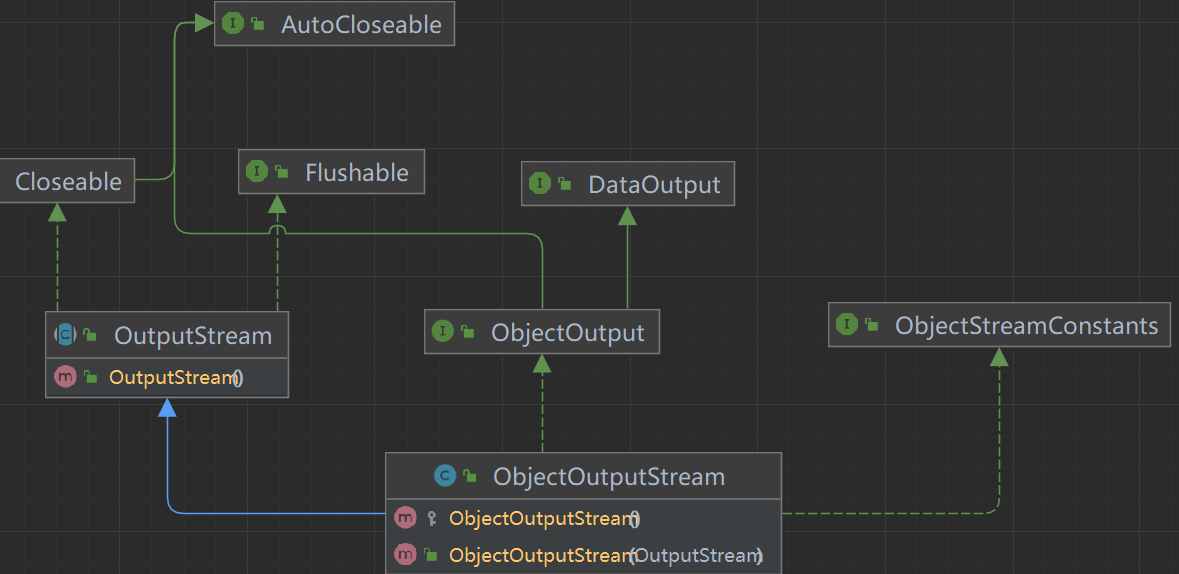
构造方法
public ObjectOutputStream(OutputStream out): 创建一个指定OutputStream的ObjectOutputStream。
1
2
3
4
5
6
7
8
9
10
11
12
13
14
15
16
17
18
19
20
21
22
| package IO.Object;
import java.io.*;
public class outStream {
public static void main(String[] args) throws IOException {
String path = "d:\\data.dat";
ObjectOutputStream objectOutputStream = new ObjectOutputStream(new FileOutputStream(path));
objectOutputStream.writeInt(100);
objectOutputStream.writeUTF("CQJLK");
objectOutputStream.writeBoolean(true);
objectOutputStream.writeObject(new Dog("小白",5));
objectOutputStream.close();
}
}
|
1
2
3
4
5
6
7
8
9
10
11
12
13
14
15
16
17
18
19
20
21
22
23
24
25
26
27
28
29
30
31
32
33
34
35
36
37
38
| package IO.Object;
import java.io.Serializable;
public class Dog implements Serializable {
private String name;
private int age;
public Dog(String name, int age) {
this.name = name;
this.age = age;
}
public String getName() {
return name;
}
public void setName(String name) {
this.name = name;
}
public int getAge() {
return age;
}
public void setAge(int age) {
this.age = age;
}
@Override
public String toString() {
return "Dog{" +
"name='" + name + '\'' +
", age=" + age +
'}';
}
}
|
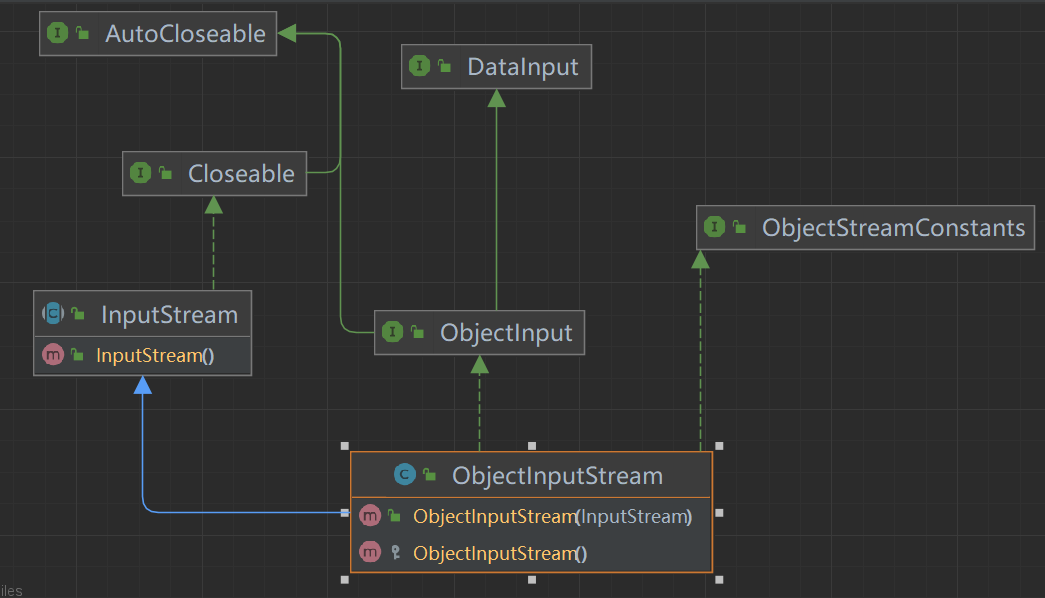
构造方法
public ObjectInputStream(InputStream in): 创建一个指定InputStream的ObjectInputStream。
1
2
3
4
5
6
7
8
9
10
11
12
13
14
15
16
17
18
19
20
21
22
23
24
25
26
27
| package IO.Object;
import java.io.FileInputStream;
import java.io.IOException;
import java.io.ObjectInputStream;
public class inputStream {
public static void main(String[] args) throws IOException, ClassNotFoundException {
String path = "d:\\data.dat";
ObjectInputStream objectInputStream = new ObjectInputStream(new FileInputStream(path));
System.out.println(objectInputStream.readInt());
System.out.println(objectInputStream.readUTF());
System.out.println(objectInputStream.readBoolean());
System.out.println(objectInputStream.readObject());
objectInputStream.close();
}
}
|
注意
- 读写顺序要一致
- 要求序列化或者反序列化对象,需要实现
Serializable
- 序列化的类中 建议添加SeralVersionUID,为了提高版本的兼容性
- 序列化对象时,默认将里面所有属性都进行序列化,但是除了static或者
transient修饰的成员
- 序列化对象时,要求里面属性的类型也需要实现序列化接口
- 序列化具备可继承性,也就是如果某类已经实现了序列化,则他的所有子类也已经默认实现了序列化
打印流
何谓打印流
平时我们在控制台打印输出,是调用print方法和println方法完成的,各位用了这么久的输出语句肯定没想过这两个方法都来自于java.io.PrintStream类吧,哈哈。该类能够方便地打印各种数据类型的值,是一种便捷的输出方式。
打印流分类:
字节打印流PrintStream,字符打印流PrintWriter
打印流特点:
- 只操作目的地,不操作数据源
- 可以操作任意类型的数据
- 如果启用了自动刷新,在调用println()方法的时候,能够换行并刷新
- 可以直接操作文件
直接操作文件:如果该流的构造方法能够同时接收File和String类型的参数,一般都是可以直接操作文件的!
PrintStream是OutputStream的子类,PrintWriter是Writer的子类,两者处于对等的位置上,所以它们的API是非常相似的。二者区别无非一个是字节打印流,一个是字符打印流。
Properties属性类
基本介绍
- 专门用来读写配置文件的集合类
键=值
- 注意:键值对不需要有空格,值不需要用引号。默认类型String
构造方法
public Properties() :创建一个空的属性列表。
基本的存储方法
public Object setProperty(String key, String value) : 保存一对属性。
public String getProperty(String key) :使用此属性列表中指定的键搜索属性值。
Set stringPropertyNames()``` :所有键的名称的集合。1
2
3
4
5
6
7
8
9
10
11
12
13
14
15
16
17
18
19
20
21
22
23
24
25
26
27
|
```java
package IO.properties;
import java.io.*;
import java.util.Properties;
public class Propertity {
public static void main(String[] args) throws IOException {
//1.c创建一个对象
Properties properties = new Properties();
//2.加载指定的配置文件
properties.load(new FileReader("src\\mysql.properties"));
//3.显示到控制台
properties.list(System.out);
//4. 根据key获取对应的值
System.out.println("=======================");
String user = properties.getProperty("user");
String pwd = properties.getProperty("pwd");
System.out.println(user);
System.out.println(pwd);
}
}
|
借鉴
<B站韩顺平IO流>
https://www.cnblogs.com/yichunguo/p/11775270.html
https://juejin.cn/post/6844903910348603405